My chicken keeping spreadsheet
I’ve had a number of visitors and a few emails from people asking about my “chicken keeping spreadsheet” which I thought was a bit weird because while I do have one, I haven’t really spoken about it (…have I?). I’m actually quite chuffed with my chicken spreadsheet though so inspired by Jono from RealMenSow‘s market price for homegrown veg spreadsheet, I thought I’d share my chicken one for those people who’re interested in it – and anyone else who may be now they know it exists :)
I’m a bit of a spreadsheet nerd. I like graphs. I like formulas. I like automatically inserted data. And my chicken-ing spreadsheet reflects this. If you like those things too, you can download it from here:
I made it in OpenOffice Calc but to “release” it here, I’ve converted the formulas so they’re Excel (and Google Docs) compatible. I *think* they work – although I’m not sure the graphs do. Do please shout if anything doesn’t work for you and I’ll try to fix it ASAP.
Column widths and heights are almost certain to need adjusting.
About my chicken spreadsheet
It’s evolved over the last eight months – it started as a simple one sheet list of expenditure but now it keeps all sorts of data in it – and does a lot of calculations to save my little brain from having to do any work. And also it has a useful summary sheet (seen in print preview above) and graphs in it. Mmm, graphs. It may have grown to be a bit overly complicated for some people’s liking but it works for a spreadsheet nerd like me :)
There is some dummy data in the spreadsheet templates above – based on my girls – just to show what it can do and the formats (for dates etc) needed to make it work. Possibly best to overwrite this (and for more rows, copy existing data then overwrite it) to preserve formulas (where applicable).
It’s focused around egg laying, because that’s what my chickens do. I could easily extend it to include details about meat chickens if we end up going that way – with nice alerts to tell me who is ready for the chop!
It’s designed for domestic chicken keepers – people with backyard hens for eggs & pleasure rather than business/profit. If we get around to selling any eggs at any point (we haven’t yet, we just give them away), then I’ll include a sales sheet. (If you would like that sheet added and can’t make it yourself, let me know and I’ll work it out. If you can make your own sales sheet for use in this overall spreadsheet, do share!)
It’s released under the Creative Commons Attribution-ShareAlike 2.0 license – ie, you’re free to download it, use it and modify it to your heart’s content but if you want to share it (whether in the original form or with your own additions included) with anyone else, you must share under the same licence and give me a credit.
Below, I’ve given lots of nerdy detail/info for using the spreadsheet including how to change various defaults and about ways I’d like to improve it. In case you’re interested/feeling nosey, my “live” chicken spreadsheet – with all the correct data in it up to today – is available here.
Summary sheet
This is a completely read-only sheet – it’s not actually locked, you just don’t need to change anything on it. As you might expect from the name, it’s a summary sheet of key data from the rest of the spreadsheets, presenting the info in an easy-to-read way. It automatically updates whenever you change anything on the other sheets.
Eggs table
The first two rows are populated from the “Rollcall” sheet for info, the second two take info from the “EggCount” sheet. The daily average is based on the number of days so far in the year not simply “amount-of-eggs/365” because that would be pointlessly inaccurate for most of the year.
Alerts
These are fed from the “Rollcall” info sheet – just supposed to be a way to highlight issues. The age thing is less of an alert really, just a note (since chickens lay less after 3 years – fine if they’re pets, less fine if they’re food producers). The health check alert happens after three weeks since the last health check; the red mite one after six weeks. (These times can be changed on the Rollcall sheet if needed.)
Graphs
Because graphs are pretty – although the daily average is based on “amount-of-eggs/days-in-month” so isn’t accurate during the month.
Costs
The average cost including fixed costs is staggeringly high because they’re only for this year so doesn’t include any eggs we received last year or which we’ll receive in the future without having to make any more fixed cost purchases. The one without including fixed costs is also not terribly accurate as it is “all-expenditure-to-date/amount-of-eggs” – the average cost of an egg if we didn’t get any more eggs out of those supplies at all (which isn’t the case – we’ve got weeks left on the food, and months left on the grit, poultry spice etc). I’ll work out how to improve these to make them more useful. (There is a “cost per day” calculation on the “Consumables” sheet produced when each item is finished which is more accurate for food etc.)
Rollcall sheet
This sheet holds all the data about the chicken team. It’s useful to give each chicken a name/identifier for obvious reasons and to enter an approx (or exact!) date of birth, as that’ll calculate their age/feed into the “old girl” alert. The date of arrival is more for (my) info – it’s not used anywhere else. The laying column is used to calculate the amount of layers for the summary sheet but isn’t essential – anything labelled “yes” will be counted as a layer. Age is automatically filled in and entering a “date of death” take the chicken out of the “Current number of chickens” count. It’s probably best to overwrite the dummy data with your own data (and copy rows then overwrite them for new data) to preserve the formulas etc.
Last health check/last mite powdering
These dates feed into the alerts on the summary sheet – and nerdy alert love aside, I find it useful to keep a track of that type of thing. As I said above, the health check alert kicks in after 21 days/3 weeks, the red mite one after 42 days/6 weeks (since that’s how long my red mite powder lasts apparently). If you want to change these, unhide the hidden columns J and L, and you’ll see some numbers in the column (how many days since the last date entered). In row 30, you’ll see something like “=COUNTIF(J2:J29,”>21″)” – the “>21” in that is the 21 days of the health check (the red mite one is “>42”). Change it to “>14” or “>7” if you want the alert fortnightly/weekly.
Data from this sheet feeds into the summary sheet and into the fixed costs sheet (the cost of the chickens in the first place).
Fixed Costs sheet
I suspect this sheet is self-explanatory – for one-off (pretty much) capital expenditures. Sales of surplus fixed cost items can be included in here – just do a minus number in the cost column. Data from this sheet feeds into the summary sheet.
Consumables sheet
This is a little more detailed than the fixed costs one because I like to track how long each item lasts. By entering the price, date started and date ended, it works out the amount of days & cost per day automatically. (The dummy numbers are completely dummy number here!). Data from this sheet feeds into the summary sheet.
Egg Count sheet
The “potential” column is optional – it was just useful for me to track that when some of my girls were starting laying and others were in moult so it wasn’t as clear as “I have seven hens so seven layers”. All the months are set up to calculate the total and daily average* automatically as soon as data is added. The monthly totals/averages are compiled in the table at the top (in columns FGH) since it’s easier to compared when all the data is together and so I could make the graphs on the summary sheet. This table is automatically populated.
* as I mentioned about the graph on the front page, this is a crude average and not very accurate during the month in question
Last word
I obviously can’t guarantee this spreadsheet will work perfectly for you but I hope it’s a useful template. I’ll try to provide support for it where possible but it does require a basic working knowledge of spreadsheets (how to move between sheets/cells, how to insert data, how to copy data etc). I’ll also try to update it with new features if requested (and if I can) and make sure it keeps working but can’t promise anything!
Having said that, I hope you find it useful!



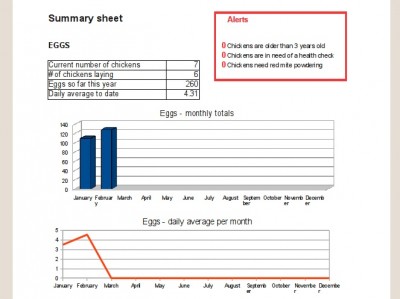
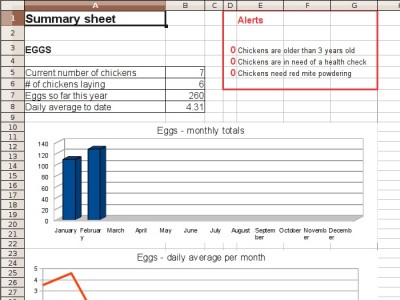
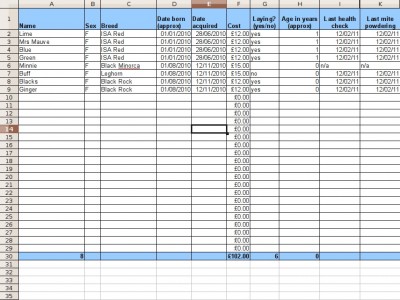
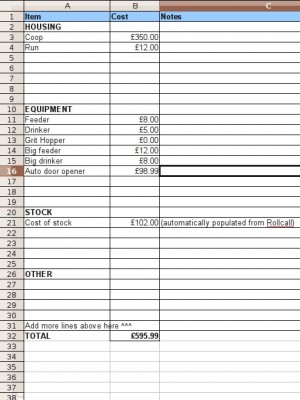
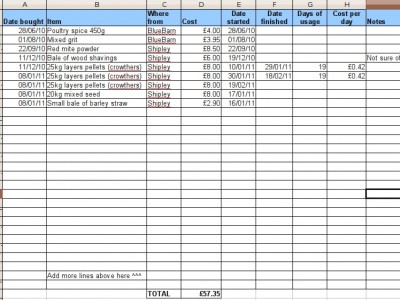
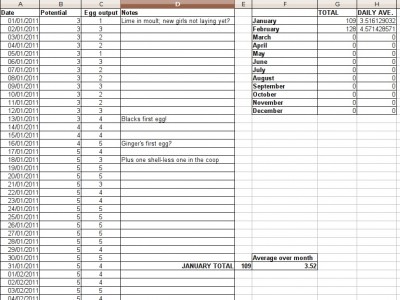


This is a work of art!
What can we do next? The Jams and Preserves Savings Spreadsheet??
Looking forward to hearing how much you save.
I am in awe. When we finally get chickens this will so useful.
Thanks for the kind words, guys :)
Jono: you may be joking about the jams & preserves one but I instantly thought how fun it would be to present our fruit harvest as a pie chart (mmm pie), broken down by how it was used. I’m such a nerd :)
As someone whose technological skills are pushed to the limit sending an email with an attachment, I am both vaguely bemused (by the sheer geekiness) & highly impressed (by the skill required). I did show this to partner, who is a spreadsheet nerd, he loved it. I’m definitely a low-tech person.
I love it! This will be perfect in a few weeks when we get out girls.
Stands back from the kbeyroad in amazement! Thanks!
Thankyou for your wonderful spread sheet I first started using it in 2011 when I got my first chooks
Since then (636 days ago) I have added multiple years to the spread sheet and modified a few formulas to more accurately keep track of feed costs and egg laying average. I’m a bit of an excel nerd as well, being a retired Design Engineer. Would you be interested in a copy of the modified spread sheet?
Thank you so very much for sharing your spreadsheet. I found it very useful and it saved me a lot of time.
We appreciate your time spent! Lisa
Hey, nice sheets! One suggestion though, maybe a consumables amount. For instance, I buy my feed in 50 lb bags and it’s nice to be able to record how much feed they consume in a day (on average.)
I have other suggestions too but I’ll save them for later…one would be perhaps a daily lay rate.
But again, it’s a really good setup! Thanks!